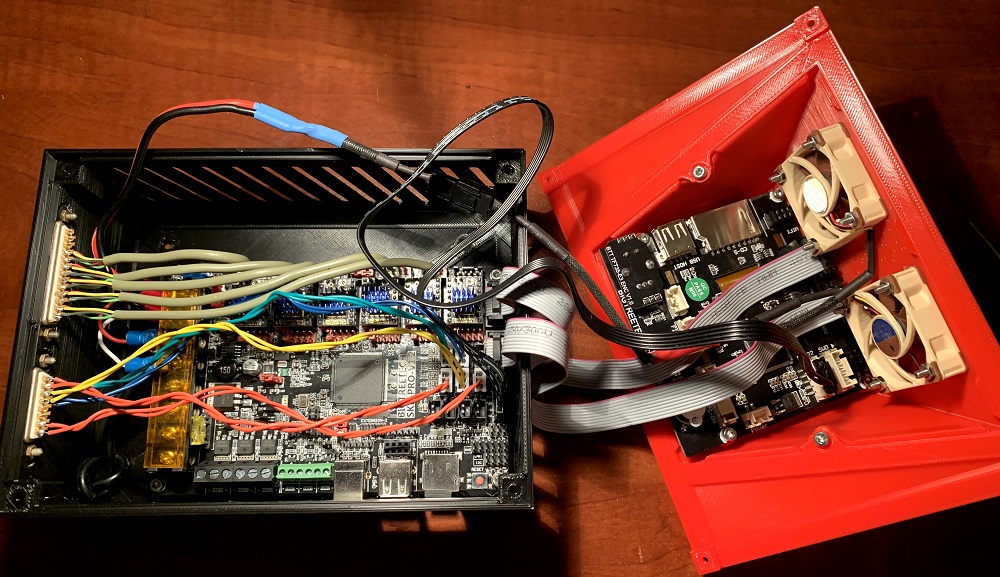aaron GitHub
SKR Pro V1.1 & V1.2
Basics
The SKR Pro is a 32bit 6 driver board with 6 easily controllable ports running at 12-24V. Beyond the basics there are loads of extra pins, options for two different power supplies at two different voltages, WiFi Ports, future expansion port for USB, and the Trinamic TMC series of drivers are all prewired into the board so there are no extra wires needed.
Want to Buy one?
SKR Pro Bundle is available here in the shop.
There are many options involved here. To offer the best experience for most users I have settled on the TMC2209 drivers, and the TFT35 V3 E3 screen.

!!! note Do not use a SKR Pro based machine with the microSD card in the SKR Pro board. This seems to cause random performance issues.
2209 Drivers
The Trinamic 2209 V1.2 drivers offer UART communication for dynamic control, 2A RMS with a 2.8A peak. We will be operating far under these values. The Trinamic drivers have many advanced features. For a CNC Machine, the main features we use are digital current control and dynamically lowering the hold current so we can also keep stepper and driver heat down while operating at slightly higher than usual stepper power!
Disable Sensorless Pin
Sensorless homing is not currently as accurate as mechanical end stops. All the pre-compiled firmware has this disabled so you will need to bend the pins out of the way.

Bend this pin on each driver to allow mechanical switches to be used on the SKR board.
UART
For the firmware to be able to control the current and receive feedback from each driver the board needs to be set for UART communication. To do this you remove the 4 jumpers from each port and place one jumper on the black (UART) pins. There is no need to monkey with the tiny potentiometers!

The completed board looks like this. Notice there are no jumpers under the drivers.

At this point you can add the heat sinks being careful not to short any of the pins and only stick them to the copper pads on the top.
Molex and JST connectors
The current V1 Engineering wiring kits have the Molex style terminations on them. The SKR Pro is the first board to be offered with JST directional style connections. Instead of buying adapters, another custom set of wires, or custom SKR boards, a pretty easy solution is just pulling off the JST plastic shields. The pin spacing is the same (or close enough) and pulling the shields off make for a more solid connection to the Molex style more commonly used. Needle nosed pliers and a little wiggling make this pretty easy.
Depending on what you are plugging in you can take them off the end stops and or stepper ports. Even after doing this you should always constrain your wires directly after the connection to the board.

Wiring Steppers
We have a few options for how the steppers get connected to this board. Here are the three most common ways we might use it.
Dual End Stops (EXTRUDERS=0)
If the firmware is set for EXTRUDERS=0 then E0 becomes X2 and E1 becomes Y2. (or LR would be E0=Y2 E1=Z2)

Dual End Stops (EXTRUDERS=1 -OLD-)
For EXTRUDERS=1 E0 is used and then E1 becomes X2 and E2 become Y2. (or LR would be E1=Y2 and E2=Z2)

Series (-OLD- or 4 driver boards)
The standard LowRider and MPCNC options are to use series wiring. This combines two steppers on the same driver. This increases the voltage demand and not the current. We have an abundance of available voltage. The board is labeled, and we will be using X, Y, and Z.

Reversing a stepper
If your stepper is moving the wrong way you can power down and flip the plug over to change the direction of rotation. If you are using the series wiring harness flipping the board end changes both steppers, or changing one stepper in the chain reverse that one only.


Screen TFT35 V3 E3
This screen was chosen because it had a knob (great for dirty environments). We can use it from both Touchscreen mode and Classic mode, simultaneously. Switching between modes is as easy as pressing the knob in for 3 seconds.

You do not need to use both; pay attention to the direction the wires are facing when connecting them.
Touch plate
All the V1 firmware is ready for a touch plate. Easy as plugging into the Z min port.

Dual End Stops, End Stops
If you are running the dual endstop firmware you will need to have your endstops wired in Normally Closed (NC). You will plug into the Signal and Ground pins, Do not use the + pins.
MPCNC Dual Endstops

LowRider Dual endstops
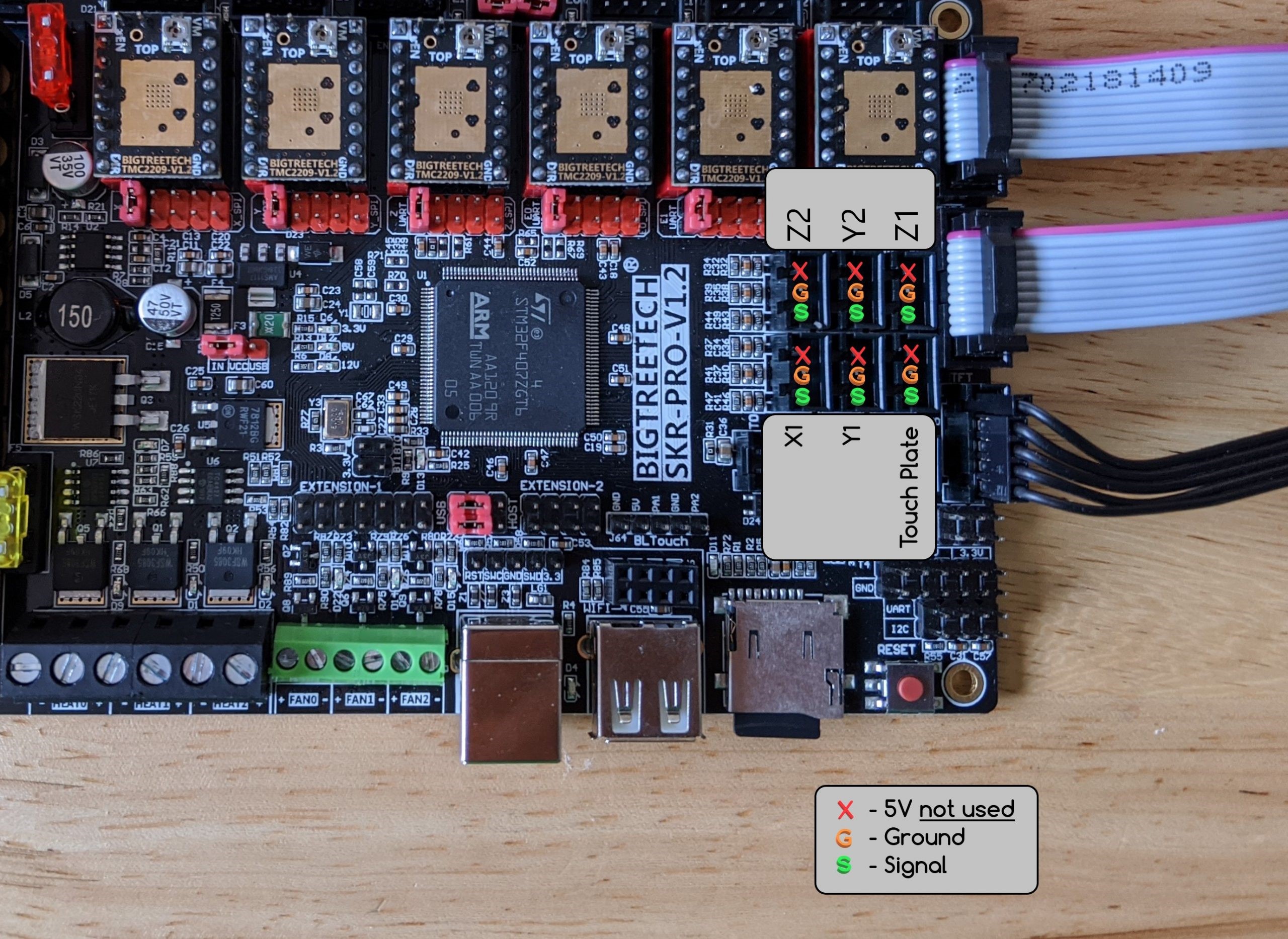
!!! note Do not use the + (positive) pins or you will ruin your SKR Pro board unless you are running a different project with powered endstops.
Firmware
The SKR Pro and TFT screen both can use a bin file to re-flash the firmware. This is as simple as placing some files directly on the memory card and rebooting them.
SKR Bin
You have options of firmware for the exact board, driver, screen package as sold in the V1 store.
- V1CNC_SkrPro_2209-** Ready for series wiring on any CNC build.
- V1CNC_SkrPro_Dual_2209-** Ready for dual end stops on an MPCNC (X & Y axes).
- V1CNC_SkrPro_DualLR_2209-** Ready for dual end stops on a LowRider CNC (Y & Z axes).
When you unzip the file you have a .bin file. Rename to FIRMWARE.bin and save it to the MicroSD for the SKR Pro board. Make sure to unplug both grey exp1/2 cables for the screen before proceeding. Insert the MicroSD back into the control board, reset, and the board will flash a few green LED’s for a second or two. The board now has new firmware (seriously that easy).
Remove the Micro SD card, after flashing
!!! note Do not use a SKR Pro based machine with the microSD card in the SKR Pro board. This seems to cause random performance issues.

The file will change extensions when a successful flash happens.
Current release bin files, V1 Engineering pre-configured firmware.
You also have the option to get the full Marlin source and edit and compile yourself using Platformio Docs.
TFT Files
Flashing the screen takes a .bin file, the config file, and usually the TFT35 folder (unzipped) on the root of the screens SD card.
BIGTREE_TFT35_V3.0_E3.**.bin config.ini TFT35 (folder) you do not need the folder present for minor updates it is just for graphics and languages.

Now reset the screen (or board) and watch the screen update itself. You can double check and the files will have a new extension after a successful flash.
The V1 Engineering CNC version of the TFT firmware is on this page, use the most recent and the files can be had under the assets drop down - TFT Firmware
TFT Touch reset
If you somehow mess up the touch calibration placing and empty reset.txt file on the card and resetting will trigger a re-calibration.
Compile your own (source)
If you want to make any changes you will need to compile form the source files using Platform.io. Here is a basic walk through, Platformio Docs.
The V1 Engineering version of the SKR Pro firmware can be found on github, there are two versions, series and MPCNC dual endstop.
The V1 Engineering generic version of the TFT firmware is in this GitHub repo
Cases
TFT35 E3 V3 Case
Box for the TFT35 E3 V3.
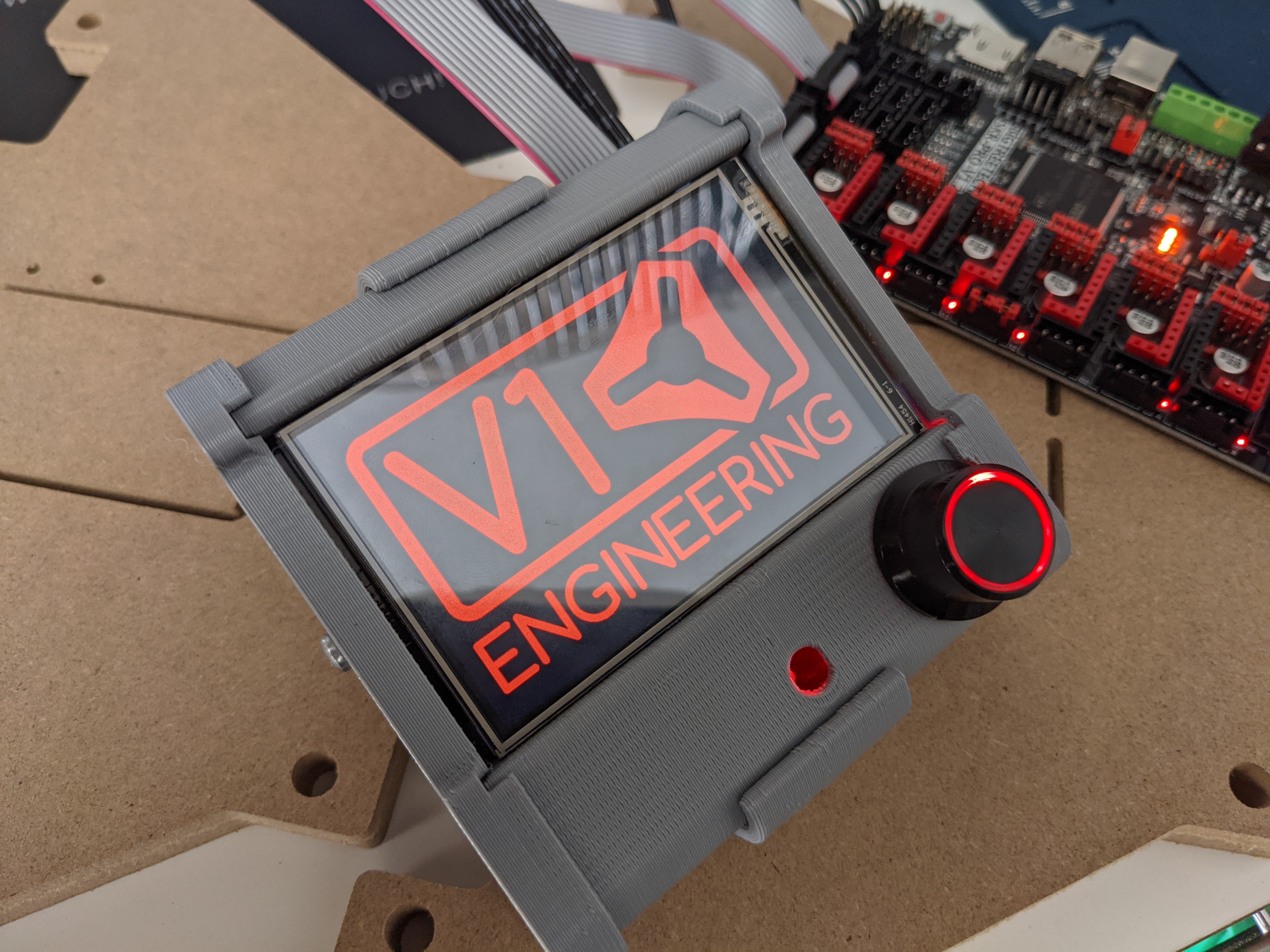
Flyfisher604 SKR Pro v1.2 and TFT E3 v3.0 Case
A three-part case (lower box, top lid, and sloped TFT screen) that includes:
- Ventilation on two sides of the lower box
- Two fan mounts with integrated grates on the back of the sloped TFT screen
- Built in standoffs for the SKR Pro board and TFT screen
- Opening on TFT sloped screen mount exposing the SD card slot
- Openings for DB25 and DB15 connectors (with mounting screw holes) to interface internal wiring to MPCNC (or use these as pass throughs)
Available here on Thingiverse.