aaron GitHub
V1 Engineering Documentation
This is the home of the V1 Engineering community documentation.

This documentation is hosted on github.io, The source code is on github
About The Community Documents
These instructions are a collection of knowledge from the V1 Engineering community. They are designed for collaboration in mind and edits are welcome. Please help us make this documentation better.
The forums are a great way to get help. Please stop by and ask questions or share what you’re building. This Community Documentation idea started in the forums.
Editing and Contributing
On any page, you can click on the little pencil in the top right to edit and contribute right from your browser (or you can use your git tool of choice).
??? “But wait, I don’t want to edit source code, I’m not a programmer”
*Great!* Programmers aren't always the best writers. We're using *MarkDown* which is more like word
than a programming language. For the most part, the text is just text, and things like titles and
pictures just need a few goofy characters to turn into titles and pictures.
That will take you to GitHub to the source for the page you want to edit. We use Markdown, here is some markdown info
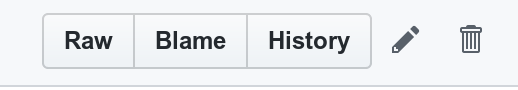 {width=”300”}
{width=”300”}
In GitHub, there is a little bar at the top of the file with another pencil. If you click on that, you will be guided to make the change and submit the changes back to the project. This is a “Pull Request”. After that, your changes will be reviewed, approved, and merged into the documentation, and that way others can avoid the same problems you had.
Before you go, make sure you add yourself to the Contributors section below so that everyone knows how awesome you are for making a contribution.
??? “I want to develop more, faster, better, stronger”
You can do some powerful things if you want to with mkdocs on your computer while editing the
documents. There are some basic instructions in the [mkdocs info
page](mkdocs_info.md#local-mkdocs)
Contributors
This is a community project. Ryan Zellars started the whole thing with his MPCNC, and other machine designs. His documentation and design is the core of these instructions. Jeff Eberl worked to create the documentation infrastructure.
Content was created, edited, and shared by:
Ryan Zellars (allted, vicious1) - Jeff Eberl (jeffeb3) - Mark Frost (fr0sty1) - Jamie (vector76) - Steve Nash (snash) - James Tokarsky (thejat) - RobinBennett - Ian (ianj001) - Gene Merritt (merrittgene) - Kenny (techguy682) - geechorama (?) - Adam Reineke (AdamTReineke) - Dan Roscigno (droscigno) - Dan Fontanesi - Kevin Selavko (kselavko) - Ryan Connolly (rynam0) - Clark Stephens (clarkspeed) - Thijs Triemstra (thijstriemstra) - Aaron Sethi (aaronse)
Special thanks to; The Primo test crew. Without you fellas Primo would not be the absolute beast that it is! Tim (timonjkl) - GP (gpagnozzi) - Barry (barry99705)
The LowRider 3 CNC Beta Test Build Crew. Lots of help and valuable input on this one. GP (gpagnozzi) - Jeff Eberl (jeffeb3) - Jonathan (JKStewart) - Dan (SupraGuy)
About V1
V1 Engineering Inc all started with the MPCNC platform, from there it kept expanding.
All the same precision as the MPCNC but in a larger form factor for sheet goods? Try the LowRider CNC.
Have a shiny new CNC and not sure what to do with it? Make a 3D printer, Milled / Printed 3D Printer (MP3DP).
Want to spice up your office, living room, or dining room? Make a slick art table with the ZenXY.
If you can’t tell I like to make things and share them, If you have any questions you will find me in the forums. - Ryan
License
The documentation here at https://docs.v1engineering.com/ is under a copyright: “CC-BY-SA Copyright 2022 V1Engineering Inc.”
The machine design files, logos, and images hosted on v1engineering.com have their own license here: https://www.v1engineering.com/license/